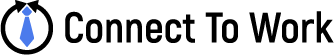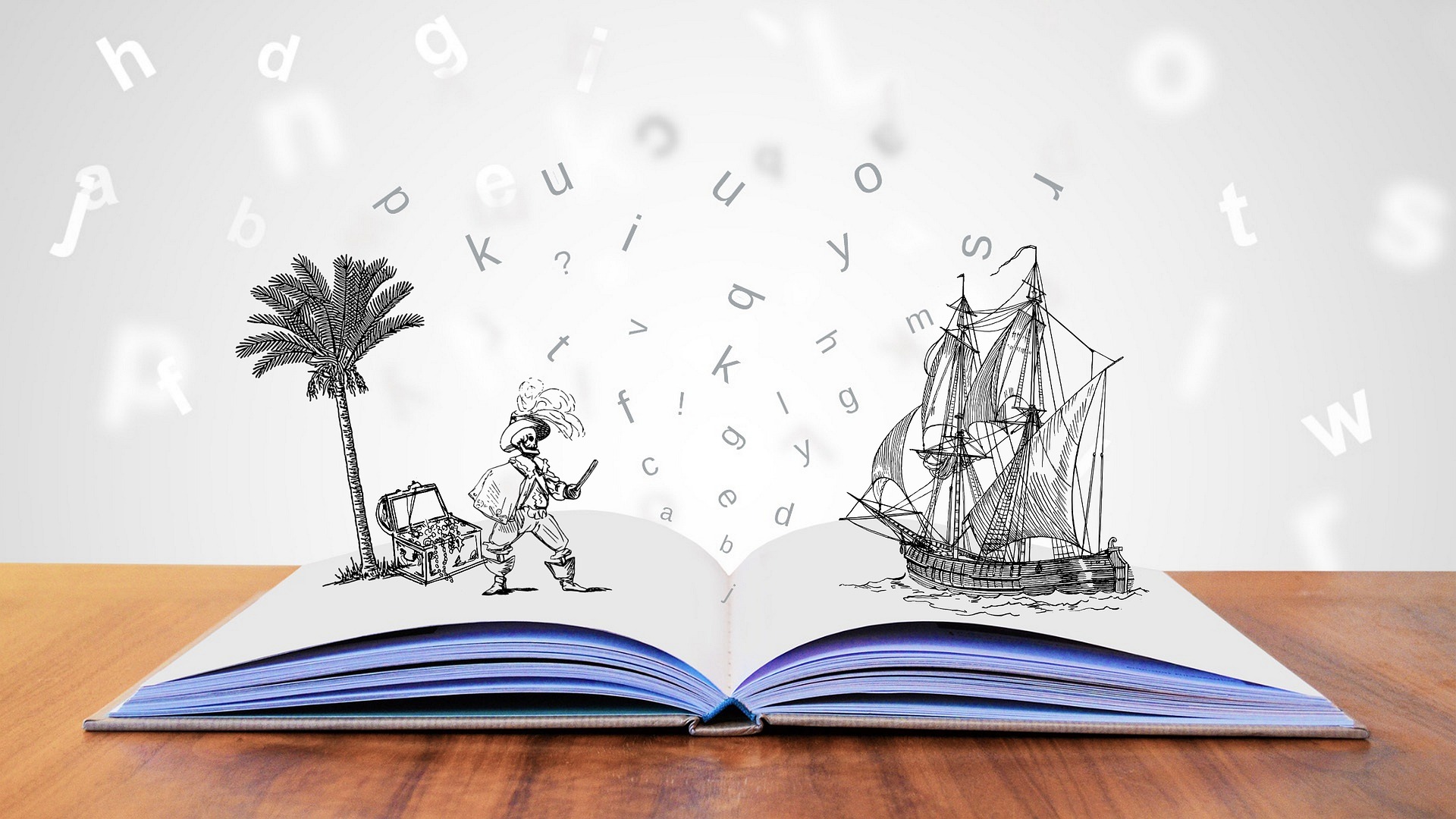Both buyers and vendors depend heavily on purchase orders. These legally binding records serve as a record of the specifics of the customer’s order as well as an official confirmation of their intent to purchase.
Everyone involved in creating and exchanging these documents must keep close track of them. But how do you go about doing that? How can you reliably track, store, and organize your purchase orders?
Start with something called a purchase order number to be able to do any of those things. In this article, we’ll cover the characteristics of those numbers, how to create a system for purchase order numbers and the tools you can use to reliably produce them.
Table of Contents
What is a Purchase Order Number?
A purchase order number is an exclusive number allotted to a purchase order, which is an official confirmation of a buyer’s intent to buy from a vendor and covers the specifics of the transaction. The tracking and referencing of orders are made easier for vendors and buyers thanks to the purchase order number.
To confirm their intention to purchase goods or services, buyers send purchase orders to suppliers or vendors. The order’s details, including prices and requested quantities, are outlined in the document. The terms of a purchase order effectively become a contract once the vendor receives and accepts them.
Maintaining control over purchase orders is crucial for businesses. Those records have a lot of legal weight, as I already mentioned. Beyond that, they aid businesses in keeping thorough records for accounting and can play a key role in maintaining an organization’s operations are well-organized and efficient, especially for smaller businesses.
The purchase order numbers come into play here. They make it possible for the businesses involved in a transaction to keep track of and easily access their purchase orders, making it easier for auditors and accountants to access the paperwork for tax purposes and assisting vendors and buyers in holding one another accountable for order details.
Why Are PO Numbers Important?
PO numbers are useful for admin and finances in a number of ways, including:
- Helping you manage inventory by knowing what has been ordered
- Giving a clear overview of what is due to be paid by which client
- Ensuring prices are agreed upon and no one can go back on their word
The fact that POs and purchase orders are official legal documents is probably their most significant feature. Every transaction should be protected by a purchase order to ensure the safety of all parties involved.
What are P.O. Invoice and Non-P.O. Invoice?
A P.O. invoice is one that includes the purchase order number in the actual invoice. An invoice that is not a PO does not. A non-P.O. invoice denotes a transaction for which a purchase order was not generated or was not necessary. The reasons for not generating a purchase order could include:
- Since the order needed to be filled immediately, the customer did not have time to submit one.
- Under a specific dollar amount, the transaction took place. Many businesses have a policy of only issuing P.O.s for transactions that exceed a certain dollar amount, rather than for all transactions. For instance, a business might not demand purchase orders for all deals under $10,000. If so, a purchase order is needed for management approval.
- The company in need of the service or good is so small that it lacks the funding for an adequate accounting or purchase order system.
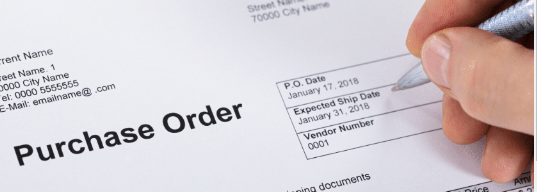
When Should I Create a PO Number?
To be generated and applied to a purchase order at the beginning of each transaction, a PO number is required. Regardless of whether the same customer orders another service the following month, if they order a service one month, that order should result in a purchase order. If doing so increases efficiency, you can suggest that they purchase a combination of services and goods. You are not required to accept the customer’s initial purchase order if you want to haggle over the price. Just make sure that your final agreements are documented in a current purchase order. Your PO number should, as their name suggests, be associated with each order, not each client or each project.
How to Create a Purchase Order Number System
When developing a PO numbering system, there are primarily two options: manual and automatic.
Manual PO Number System
You might have the freedom to manually generate your own PO number system if you’re in charge of a small company that only occasionally deals with purchase orders.
The code can be a combination of letters, numbers, and dashes that are organized however makes the most sense to you as the business owner.
For every new purchase order that is issued, for instance, you could move up sequentially. Count from 1 to 3 or even 00001, 00002, and so forth. You could even add in “PO” in front of the number to make the code more specific.
On the other hand, if you need a longer PO number, think about basing the generation of the system on the creation date of the order.
For instance, the PO number for a purchase order sent out on March 26th of 2021 would look like: PO 26032021-000001.
Regardless of the strategy you choose to employ, always record the vendor’s name, the essentials of the order, and the date of validity separately for future use.
When you receive orders, use the same procedure.
To ensure that you always have complete control over your work and finances, note the customer’s name, order number, the balance owed, and other crucial information of the purchase order on a spreadsheet.
Automatic PO Number Generator
Keeping track of your purchase orders and business expenses becomes more difficult as you make more purchases. It eventually becomes tiresome, time-consuming, and unworkable to manually assign a code to each order.
The good news is that there are now a lot of accessible cloud accounting systems with built-in PO number features that generate and assign PO numbers automatically.
Deskera is currently the best all-in-one accounting program for small businesses.
Deskera has a dedicated dashboard that quickly automates your entire purchase order process in addition to generating PO numbers for you.
You can easily place a new order, convert it to a bill, and keep track of your receipts anywhere, anytime, using our Buy module. View all of the amounts you owe your supplier at a glance, including the paid and unpaid balance, the invoices that have become past due, and much more.
Additionally, making a purchase order no longer requires you to make a phone call or visit your office.
Deskera enables you to create POs while on the go, straight from your smartphone.
Top P.O. Number Generators
The term “purchase order number generator” doesn’t encompass many resources — particularly ones available for purchase. Many cloud-based accounting solutions and ERPs include the ability to generate purchase order numbers, so if you use one of those programs to make your purchase orders and invoices, you shouldn’t have too much trouble doing so.
You can use a random number generator or a random number generation algorithm to create your purchase order numbers if you create your purchase orders manually or through a program like Excel and you don’t care about the sequence or length of the numbers.
Having said that, it’s probably best for you to use a specialized accounting or ERP program to create your purchase orders, which will then generate your purchase order numbers. It’s probably worthwhile to invest in one of those systems to save you a ton of time and effort, unless you have a radically low volume of sales.
Where to Put the P.O. Number on An Invoice
The location of the purchase order number will vary depending on the P.O., but it is typically placed at the top of invoices for convenience and easy identification. template you use. Here’s an example of an invoice from Chargebee:
If there’s anything to take away from this article, it’s this: Keep track of your purchase orders. These records are essential for keeping accurate records, preparing for audits and other accounting procedures, and holding both buyers and sellers responsible for any discrepancies in the way purchases are fulfilled.
It’s crucial that you comprehend what purchase order numbers are, how they’re produced, and where to find them because they play a crucial role in any business’ ability to keep track of those documents.
FAQs
What is a PO for a Job?
A purchase order, or PO, is a document that a buyer sends to a company that is providing goods or services.
Is a PO a Contract?
A purchase order, also referred to as a PO, is a letter that a buyer sends to a seller, distributor, or manufacturer in order to request the purchase of a specific item. Plus, a purchase order becomes a legally binding contract after the seller accepts the order.
Is a PO Number the Same as An Invoice Number?
Not at all, a PO number and an invoice number are distinct.
A PO number is given to purchase orders, whereas an invoice number is given to invoices. Both numbers are distinctive codes that act as document identifiers.
It is possible to ensure that an invoice matches the buyer’s order by including both the PO number and the invoice ID on the invoice. On the other hand, the invoice reference number is just a component of the invoice.
Is a PO Legally Binding?
The seller receives the purchase order from the buyer and may accept it or reject it at that time.
Once that purchase order is accepted and signed by both the buyer and the seller, it becomes a legally binding document.
What Information Should Be on a Purchase Order?
In order to avoid confusion later, a purchase order must contain specific information.
Wrap-up
Before leaving, let’s go over the main points we’ve covered today:
- Every purchase order is given a special reference number known as a PO number.
- It is produced by the buyer, and both the seller and the buyer refer to it throughout the entire transaction.
- To be certain they have billed the correct client for the correct order, sellers will occasionally even affix the PO number to their sales invoice.
- In addition to preventing potential duplicate payments or incorrect fillings, PO numbers speed up and accurately complete order tracking.
- A PO number system can be created manually or automatically using accounting software.
- For businesses with few transactions, the manual method is appropriate. Cloud accounting software like Deskera is preferable for larger businesses, though.